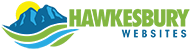Today we have taken account security one step further, We have enabled two-factor verification and all our web hosting users can take advantage of this account security feature.
What is Two-Factor Authentication?
Two-factor authentication adds an additional step to your account login process. When activated from within your Premium WP Hosting account it will require you to enter a special code from your smartphone or tablet, in addition to your regular username and password. In the event an attacker does obtain your username and password the second form of authentication would stop them for accessing your account.
Why do you need it?
Passwords can often be guessed or cracked using brute force password scripts. The goal of this extra step is to combine something you know (your login password) with something only you would have physical access to (your smartphone or tablet).
Setting up Two-factor Verification:
Setting up two-factor verification is pretty straightforward. Ticking the option in the screenshot below will allow Premium WP Hosting account holders to enable two-factor authentication. Once activated they will need to complete two-factor authentication each time they login.

You will be required to install the Google Authenticator app on your smartphone or tablet. The app is available for Android, iPhone, iPod Touch, iPad and BlackBerry devices. You will be given further steps after enabling two-factor authentication.
Should you decide to disable two-factor authentication at a later date, you can simply click the “Click here to disable” button which will appear in the same location as the enable button.